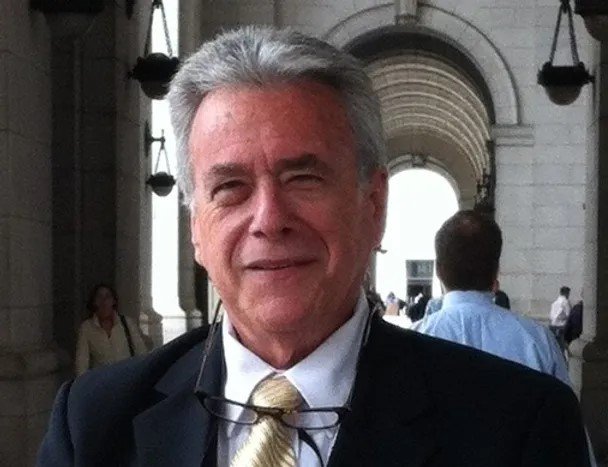WordWeb, Your Dictionary On Disk
/by Jonathan Plutchok
The Tool Bar & Grill is now being published weekly. Be sure to visit every Sunday to get the latest scoop on the best utilities and Web sites.
Words are on the menu at today’s Tool Bar & Grill. All the words you can eat, with plenty left over for the doggie bag. They’re all served up piping hot by WordWeb, an excellent dictionary, thesaurus, and linguistic tool.
Where do you go to look up word definitions, spelling, synonyms, and antonyms? There’s the thick dictionary on the bookshelf, but that’s so 1980s. There are lot sof good free dictionaries on the Internet; some of my favorites are Merriam-Webster (m-w.com), dictionary.com, and answers.com. But you have to be on line, and the answers can come rather slowly. Multi-glossary Babylon is another valuable tool, but it costs $59. My choice is WordWeb.
WordWeb puts a fairly complete dictionary on your hard disk (the whole package takes up about 13 MB). It’s fast, easy to use, and best of all, free. Select a word on screen and hit the hot key or the tray icon, and WordWeb pops up with the word’s definition. Or just open WordWeb and type the desired word.
WordWeb version 5.0 has just been released. Among its useful features:
-
Definitions
-
Synonyms and antonyms
-
Filter by part of speech
-
Relationships to other words according by concept, as classified by the WordNet project of Princeton University
-
Click to hear the word spoken (using Windows’ text-to-speech facility)
-
Click to see other definitions on the Web
Here’s how WordWeb looks:

You can find more information about WordWeb’s free and paid Pro versions (with a larger word base and more advanced linguistic tools) at http://www.wordweb.info. Download the free version from http://wordweb.info/free.
Do you have a better idea? Mail me at jonathanstoolbar@gmail.com. And do come back next week for more valuable tips!